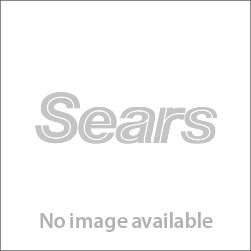SCAN 58 - series manuals
Owner’s manuals and user’s guides for Multifunctionals SCAN 58 - series.
We providing 1 pdf manuals SCAN 58 - series for download free by document types: User's Guide

Scan 58 - series User's Guide (137 pages)
Brand: Scan | Category: Multifunctionals | Size: 1.89 MB |

Table of contents
Profile Name
34
Folder Path
34
Copy Photo
38
Paper sizes
42
Printing
49
Description
65
Scanning
73
DSL filter
85
Phone with
87
Start Color
91
Canceling a fax
100
CAUTION:
101
Copper contacts
109
Paper jam
115
Status lights
118
Software support
122
Warranty
122
VORSICHT:
130
SCAN devices