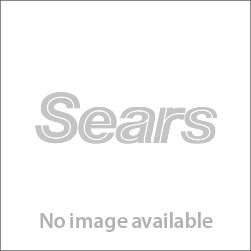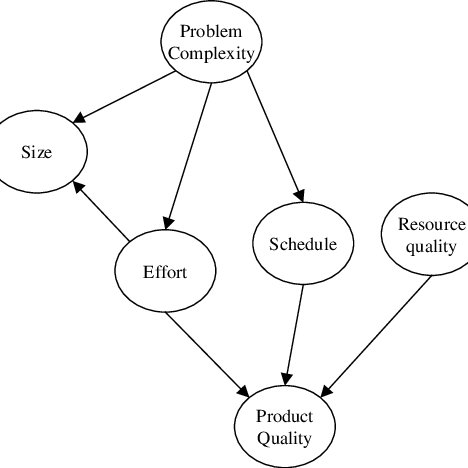SCAN 58 - series manuals
Owner’s manuals and user’s guides for Wood stove SCAN 58 - series.
We providing 2 pdf manuals SCAN 58 - series for download free by document types: Service Manual, Troubleshooting Guide

Table of contents
CONTENTS
2
ASSEMBLY
10
12 ASSEMBLY
12
14 ASSEMBLY
14
16 ASSEMBLY
16
ASSEMBLY 17
17
ACCESSORIES
20
MAINTENANCE
33
Version:
36
24.03.2011
36

Scan 58 - series Troubleshooting Guide (126 pages)
Brand: Scan | Category: Wood stove | Size: 18.21 MB |

Table of contents
CONTENTS
5
OVERVIEW
7
Scan speed
13
Templates
14
Internet
15
Intranet
15
Scan to File
22
Press [FILE]
23
Press [SCAN]
28
Press [TO]
31
USB Port
37
Saturation
59
Press [OK]
63
;:/\"=
86
Windows computer
100
Originals
100
Load the images
102
INTERNET FAX
103
6 INTERNET FAX
104
[START] button
109
6.INTERNET FAX
121
More products and manuals for Wood stove SCAN
| Models | Document Type |
|---|---|
| 60 |
Specifications
 SCAN 60 Specifications,
35 pages
SCAN 60 Specifications,
35 pages
|
| 61 |
User's Guide
 SCAN 61 User`s guide,
78 pages
SCAN 61 User`s guide,
78 pages
|
| 5-2 |
User's Guide
 SCAN 5-2 User guide,
84 pages
SCAN 5-2 User guide,
84 pages
|
| 5-2 |
User's Guide
 SCAN 5-2 User guide,
460 pages
SCAN 5-2 User guide,
460 pages
|
| 61 |
Owner's Manual
 SCAN 61 Owner`s manual,
27 pages
SCAN 61 Owner`s manual,
27 pages
|